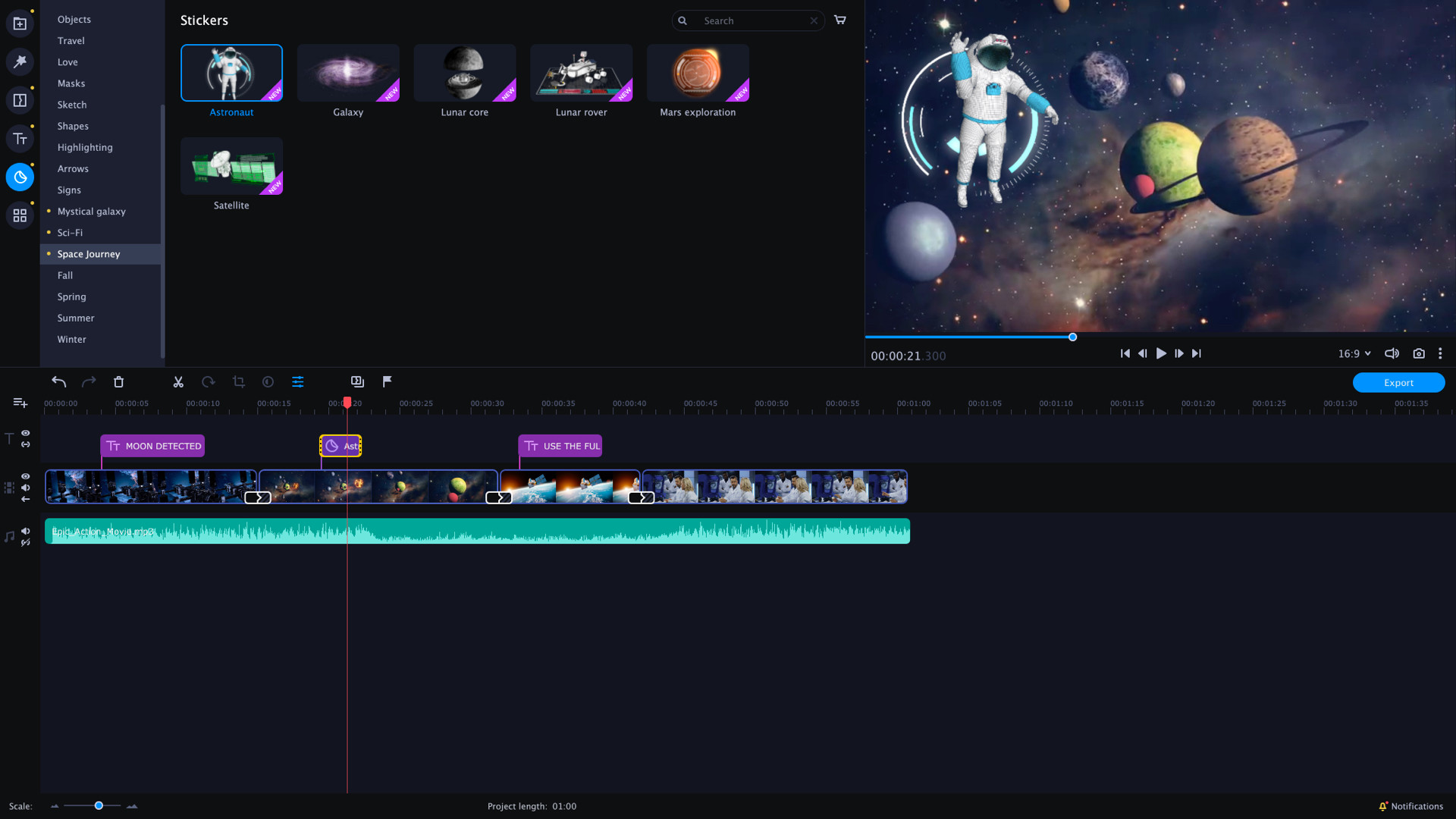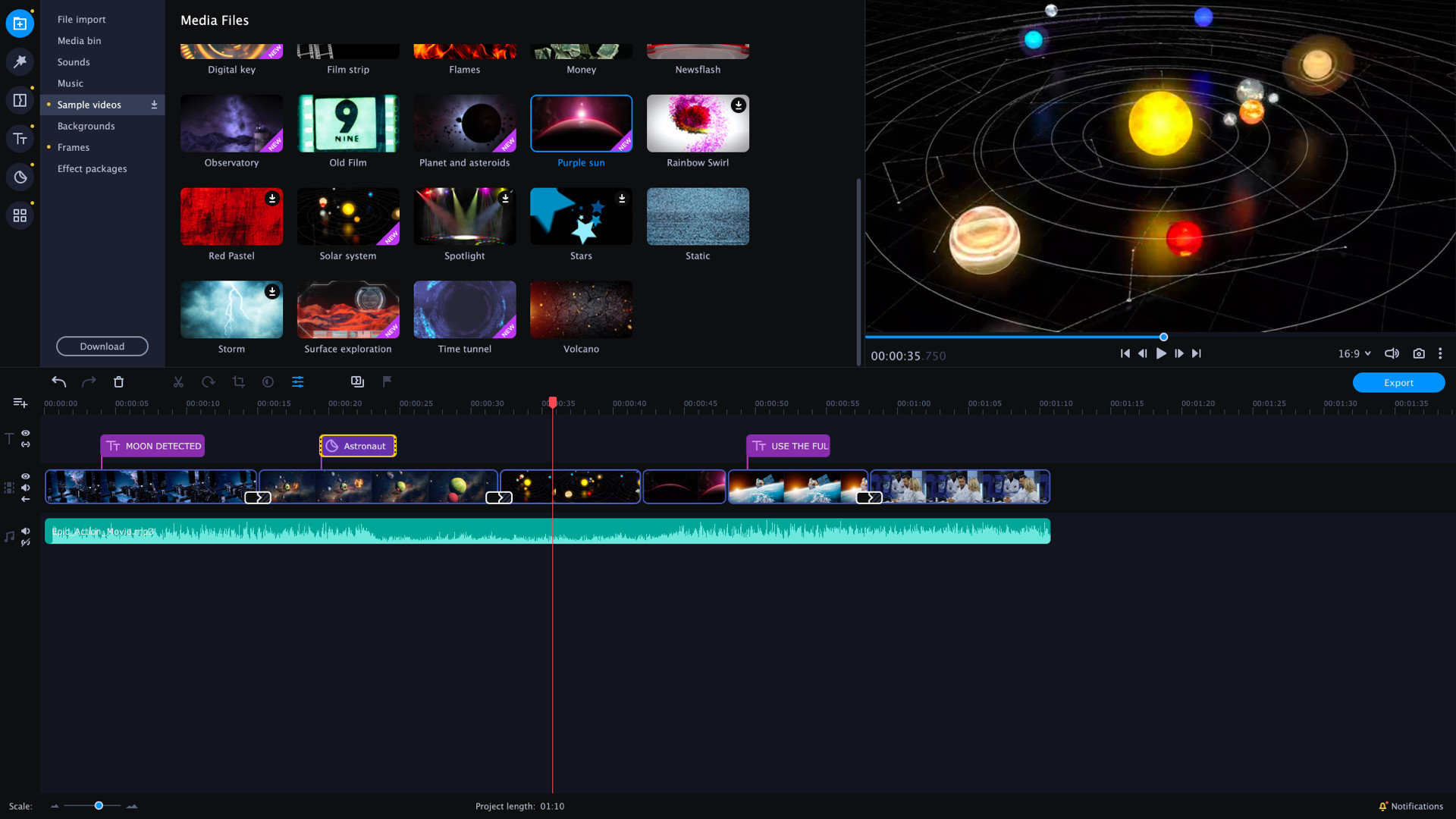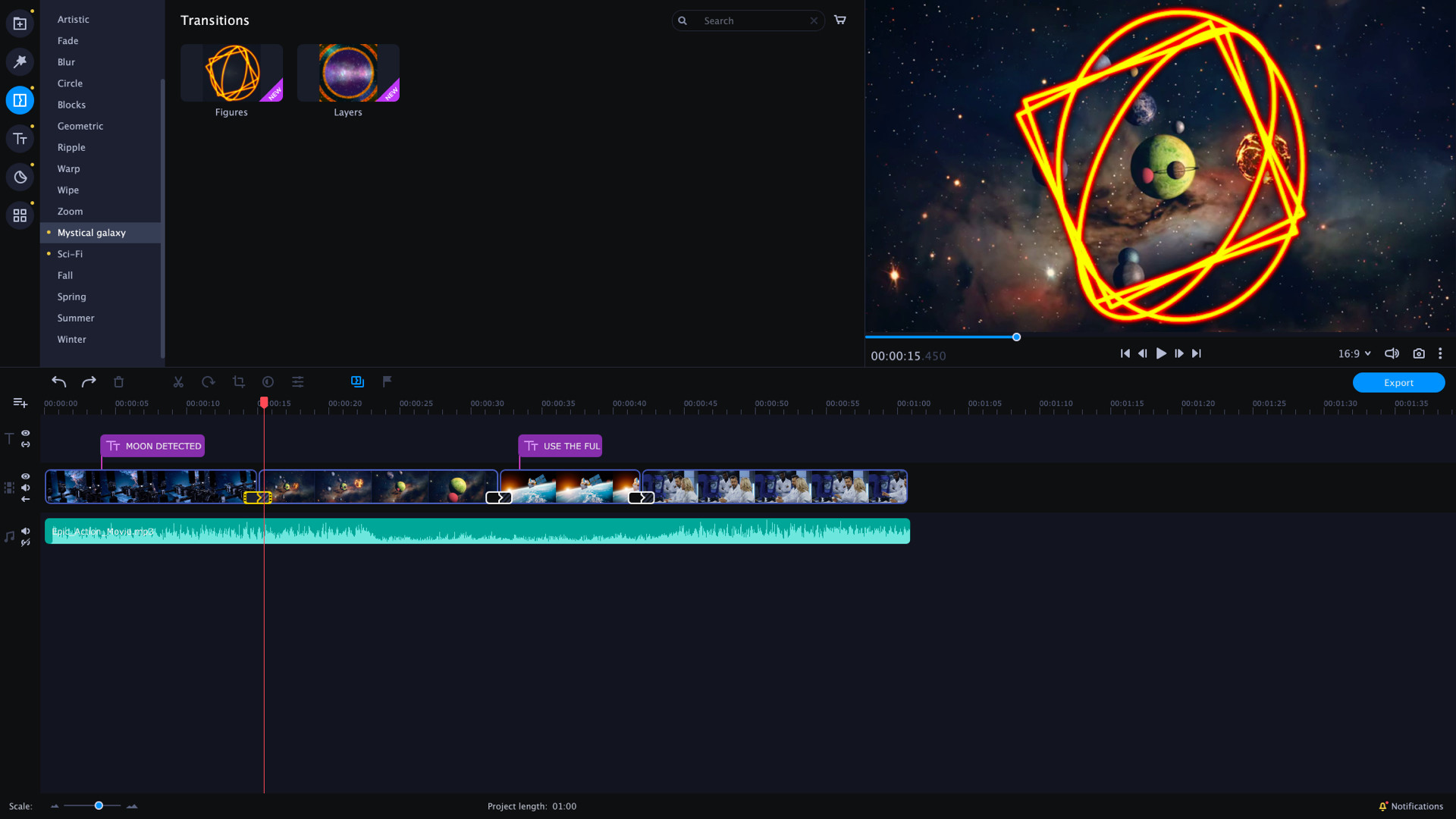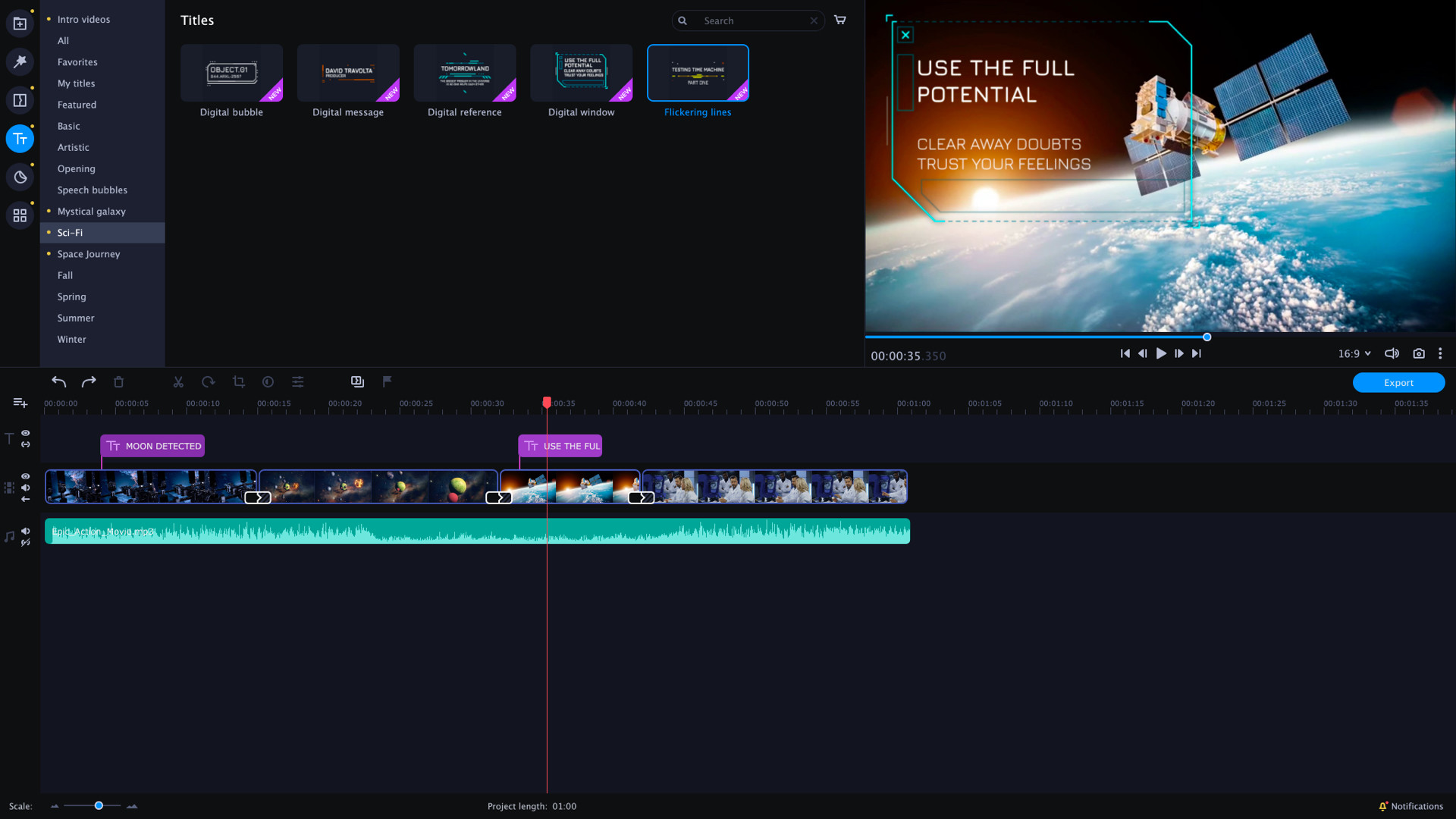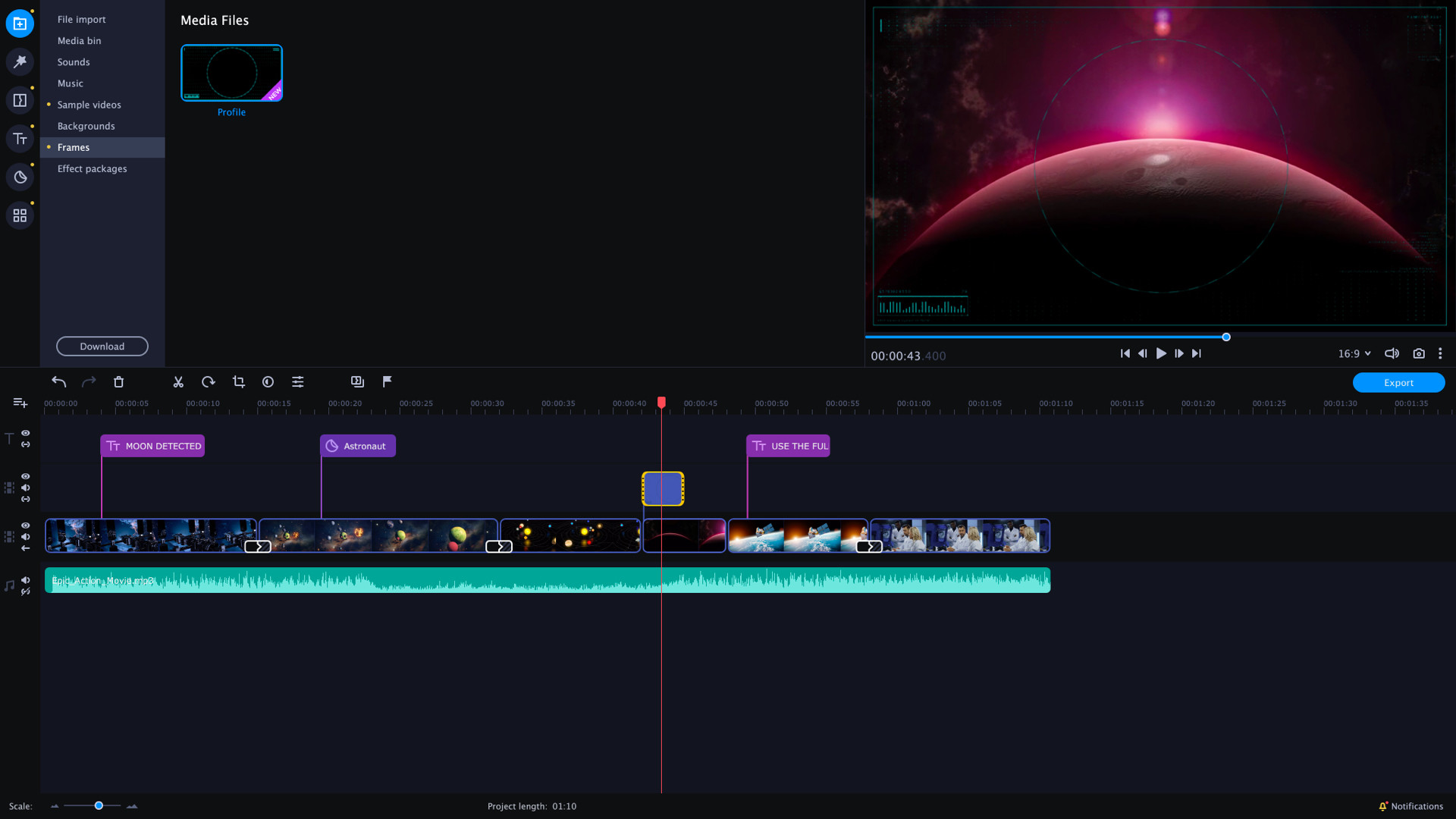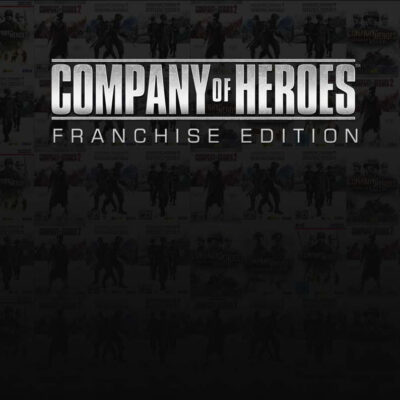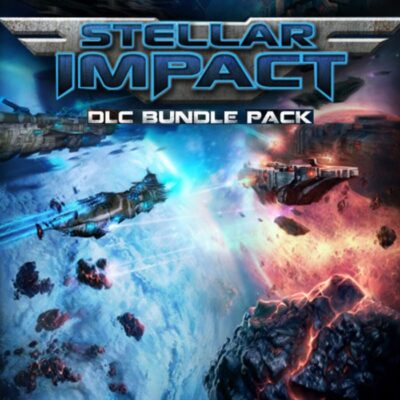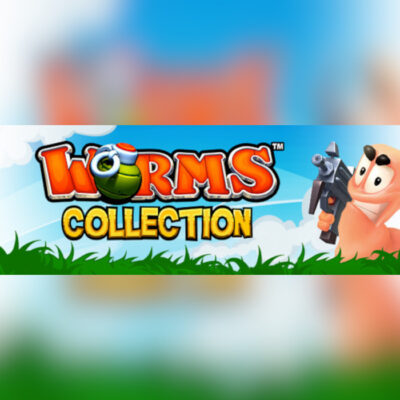Product details
Explore remote planets and parallel universes with these interstellar effects.Start your journey into space in search of the unknown and unexpected. Apply extraterrestrial effects and experiment with cyberpunk backgrounds as you travel through outer space. Explore the surfaces of new planets and record geodata.This set includes 4 themed packs: Space Journey Sci-Fi Mystical Galaxy VHS Intro Pack In this set, you’ll find: 16 titles 44 stickers 10 backgrounds 3 transitions 11 intros 1 frame The DLC set is compatible with Movavi Video Editor Plus 2022.